Quick steps to joining our Zoom Webinar
Welcome to our tasting with Madeleine Stenwreth! If you are not familiar with Zoom, you can follow the process below to join us without downloading anything.
click on this link https://zoom.us/j/95290867616?pwd=QWR4WnZPSEptejdHM3hLUUpkR0dQUT09
You will see the pop up window below, click cancel and then Launch Meeting.

The same pop up window as above will appear again, click cancel again and then the second line below the Launch Meeting button you will see ”Having issues with Zoom Client? Join from your browser”. Click Join from your browser in blue

Next you will be asked if you would like to share your microphone and video, please click allow, we would love to see you.
Type in your name, click the box that says I am not a robot and mark the silly boxes they ask you for, then click join. You will need to agree to Zoom’s terms and conditions and that is it. Our apologies that it is a little complicated, but this is the best format we could use for this kind of event! Please let us know if you are having problems so that we can help you log in.